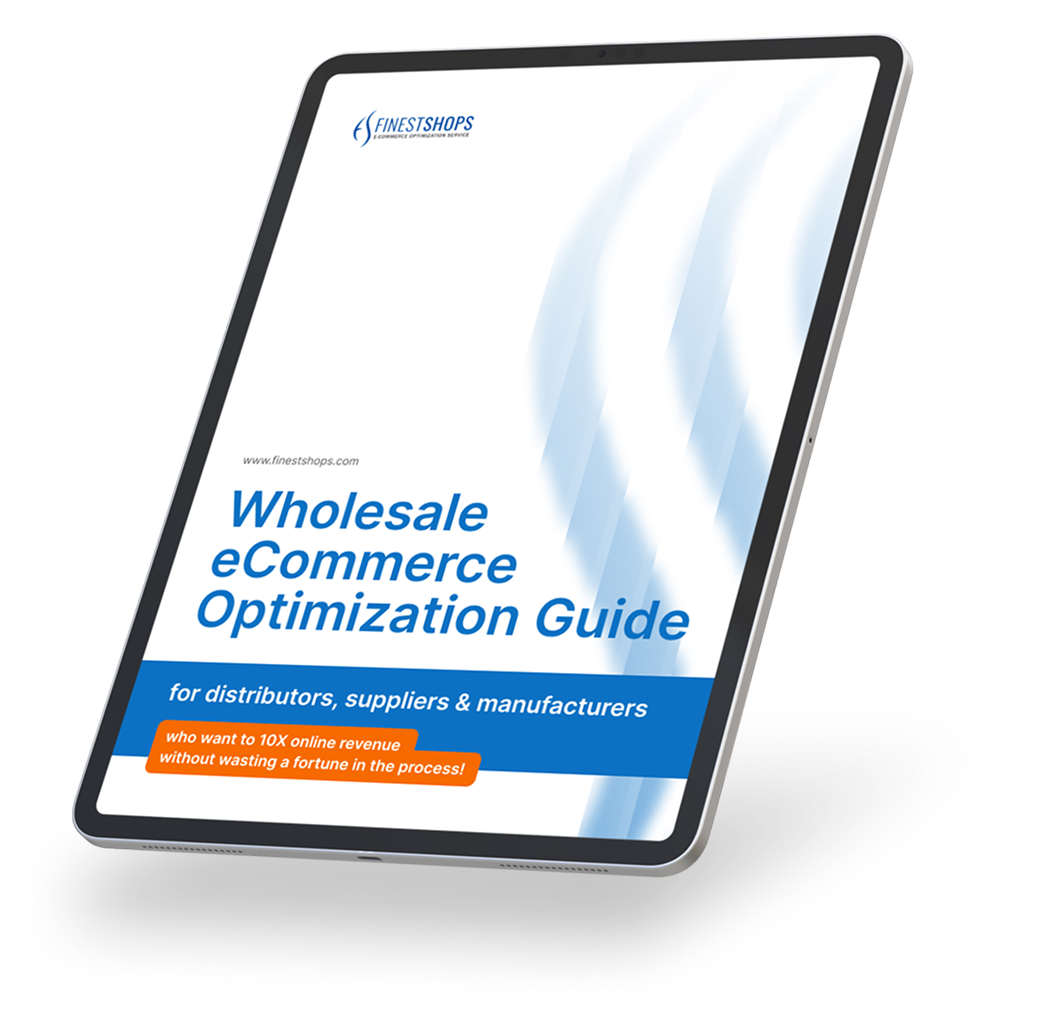A lot of our clients started with us many years ago and went through several store updates and upgrades. As technology evolves and the business changes, you may eventually find yourselves at a crossroad: Should you keep the current platform, or for an e-commerce system upgrade move to a new one?e-commerce system upgrade
When considering an e-commerce system upgrade, on the one hand, investing in a new platform can be a long and expensive process if not properly managed. On the other side, staying with the current platform that doesn’t support your business, get new security updates, or meet changing customer needs can also be a disaster waiting to happen.
It’s helpful to understand how to evaluate your current platform to see if the upgrade is necessary.
1) E-commerce System Upgrade Factor One: Customer experience
How easy for your customer to browse the store and place an order is the most important aspect of any e-commerce system. Everything else like SEO, features, integrations to third party systems will not help if it’s too difficult or impossible for your customers to place an order. Evaluate how your store engages with customers and what experience you want to deliver. If a customer finds a retailer’s website frustrating to use, that is a lost customer. By viewing the shopping experience from the customer’s perspective, you can say: “The current system isn’t providing what our customers need. Let’s look for an e-commerce system upgrade platform that will.
Analysis of the customer experience and customer journey will show precisely what the business needs from the e-commerce system upgrade platform, which in turn will indicate whether the current platform is up to the task. If you identified some issues with the customer’s experience in the current store, it does not mean you need to drop it and spend thousands on building a new one. A lot of things can be changed or adjusted with customization of the existing store, which may cost 10x less than re-platforming in your e-commerce system upgrade..But when you see major issues in the legacy system which will be too expensive to change with the customization, re-platforming becomes a better option.
Example:
Check the products browsing, search, and checkout process on a desktop, tablet, and mobile devices. Often, we see the store working great on a desktop but almost impossible to use on a mobile phone. Considering most stores are getting over 80% of the visitors from mobile devices, this is a major issue which requires immediate attention. So, you identified this issue in your store; what can you do about this? There are two options:
A: Create or customize the mobile version of your current store optimized for handheld devices – this will cost from $450 to $5,000+ depending on the changes required
B: Re-platform to a new system which is created with a mobile customer in mind from the beginning – this will cost from $850 to $25,000+
As you can see, re-platforming maybe a less expensive and faster option here, especially if you consider all the other benefits you will get. Just talk to your developers about each option and the cost.
2) E-commerce System Upgrade Factor Two: Security
Security is often overlooked during an e-commerce system upgrade. Older systems are outdated by definition, and while some of them are still getting security updates from the system provider (like X-cart 4/Classic for example), others are at the end of life and will not get any security updates in the future (like Magento 1 for example). This opens you and your customers up for some major hacks and exploits and potentially cost you a fortune. This can not be fixed with a custom development (or can be very expensive to do so), and re-platforming will give you and your customers peace of mind with up-to-date system security.
Example:
If your current system does not support any PCI/PA-DSS compliant ways of accepting a credit card payment, you may get charged a fine which starts from $50,000 (and gets into hundreds of thousands). Getting a payment module which is compliant with the latest regulations or re-platforming to a new system would be an urgent task on your list here and the older system may not support new payment gateways at all.
3) E-commerce System Upgrade Factor Three: Features
When considering an e-commerce system upgrade, know that all e-commerce systems have different features which make your store easier to manage for your team and more efficient and convenient to your customers to minimize the friction between the first landing on a page and complete order. Whatever is not included by default, may be added by installing an add-on/module/plugin/extension or custom development but the cost may be very different when consider an e-commerce system upgrade. If the cost of adding new features your customers want into the old system is getting close or greater than re-platforming … you get the idea.
Example:
A better product search is one of the main requests we get from our clients on any system. You can add Cloud Search to X-cart 4 which will cost you from $588 to $2,988 per year, but WooCommerce has an advanced search plugin for $49 (one-time license charge) which returns very accurate results. In this case, by re-platforming to WooCommerce, you cover the cost of the upgrade project in 1 to 4 years just by that feature alone.
4) E-commerce System Upgrade Factor Four: Integrations
Is your old system holding you back because it does not integrate properly with your accounting, CRM, inventory, or shipping systems? Custom integration to a third-party system can be very expensive and, in this case, re-platforming to a new system which already has such integration makes a lot of sense. If your current online store is preventing your business from reaching its full potential, transitioning to a new platform will give you a great boost. If there is no integration module available for a third-party service in the old system, there is a zero chance it will be added in the future because all the module developers are switched to develop such integrations to newer systems.
Example:
New Google Express service from Google can be a super addition or replacement for an expensive organic SEO service, but it is not and will not be supported by most (all?) older e-commerce systems with no hope to get that as a module. Replatforming to something like WooCommerce will give you easy access to the millions of potential customers because WooCommerce already supports Google Express service with a plugin-in.
5) E-commerce System Upgrade Factor Five: SEO
One of the biggest dangers of switching to a new system during an e-commerce system upgrade is losing your search engine ranking, but if you are running on an older platform which was not upgraded for years and is not mobile-friendly and does not have schema tags integrated, I bet, you already see a huge drop in your organic visitors or completely lost your ranking anyway, and it will only get worse. Upgrading to a new system will give the search engines a fresh perspective on your products as well as an opportunity for you to update the meta tags and descriptions after the product migration, get your mobile-friendly and speed score which will improve search engine rank. With some migrations, it’s even possible to keep the old URLs, but normally we set up redirects so your customers and search engines can find new pages.
6) E-commerce System Upgrade Factor Six: Store speed
Speed of the store is one of the major components in search engine ranking and user experience when considering an e-commerce system upgrade. This translates to more traffic, less cart abandonment, and better conversion rate. While we optimize all our client’s stores, there is only so much we can do for an older system which does not support the latest versions of PHP and MySQL (for example PHP 7 is 30-50% faster than PHP 5). Some older systems also do not support full page cache which helps to get under 0.5 seconds of the first byte loading time required for a good score with Google. While even the oldest system can be customized to run fast by patching it to support new PHP, optimizing queries and removing or changing some modules, this is an expensive project and may cost way more than a basic re-platforming which, if done properly, will instantly give you a super-fast store with all the other benefits.
7) E-commerce System Upgrade Factor Seven: The Upgrade Process
This is a general overview of the process we go with a client when re-platforming to a new system for an e-commerce system upgrade:
- Discuss and identify the requirements for the new store: Most likely, your older system collected dozens or even hundreds of modules and customizations, which you may not need any longer or want them to work differently. Write down the specific functionality you want to have in the new store. A lot of this may be already included or available as a low-cost plugin (but be careful with plugins or extensions – some of them can do a lot of damage to your store performance). We will discuss each requirement with you to see what is the most efficient way to have it.
- Do you need a custom design? A custom design is usually the largest expense item on most re-platforming projects. Do you need a custom design? Yes, you do need it if you sell fashion or high-end exclusive items. But do you really think you will sell more fishing gear if you spend $25,000-$50,000 on a custom design for your new online store? It may or it may not.
Here is how to guesstimate: An average e-commerce conversion rate in the US is 2.63; it includes huge online stores with mega budgets for conversion optimization teams, and you are probably not in this category yet. Let’s assume your conversion rate is generous 2%, and by doing a custom design, you will increase it to 2.3%. Now, you get a 0.3% increase in your sales by investing $25,000 into a custom design. To cover this cost in one year, you need to sell $8,333,333 per year. To cover this cost in three years, you have to sell $2,777,777 per year. And this is assuming the custom design you will get will convert better than the design which comes with the system developed by the team of bright people live and breathe e-commerce for many years.An alternative is that we do for our upgrade projects by using one of the designs included with the system (some have only one included design, some have a few) and customize it with your logo, banners, and colors, add some new sections, remove or change existing – this costs the fraction of the custom design, preserves the original code making it very easy and inexpensive to upgrade to the next version in the future and avoids compatibility issues which you would get with some custom designs and almost all third-party themes sold for $50-$200 out there. - Data to be migrated: Our basic e-commerce system upgrade includes moving products, categories, and customers to the new system from the most legacy e-commerce platforms. Do you really need 15 years worth of orders in the new store? Usually, it’s possible to migrate the orders data, but we will keep the old store running on a separate subdomain for as long as you want. It will be closed to the search engines and customers but opened for your team to log in and check the history at any time. Do you want to migrate meta tags and keep the old URLs (sometimes it’s possible, and sometimes we have to set up redirects from the old URL to a new one)?
- Development environment preparation and first data migrated: Changing to a new e-commerce system for an e-commerce system upgrade can be intimidating, especially for retailers who were doing the same thing for many years. To make the transition easier, we run a development environment on the new platform but with your data migrated for a month or more so your team can log in and check how things work and request new features, adjustments or more details on how to do something. This can be done before any other large investment of time and money into the new system.
- Design and functionality customizations and module installations: This part is straightforward, and we do what was discussed and included in the project on step 1) and 4).
- Testing: We test all the new stores by browsing the categories, clicking on products to see the product details, using the search, adding products to the shopping cart, doing new user registration and checking out with a test credit card. This is a basic test, and we encourage you to test on your side as well to make sure the new store is easy to use for your typical customer. As your team to place a couple of orders, ask your relatives, the more eyes you can put on the new store, the more feedback you will receive. At this point, it’s easier to change things before going live.
- Going live: This is an existing day, and if you did your part of the testing, there would be no surprises. Before going live with an e-commerce system upgrade, we will migrate the customers added to the old store since the last migration, move the old store to a different subdomain for your future reference, making your domain to open the new store and doing the basic testing again.
Constant never-ending improvements
Launching a new store is the beginning of the next chapter in your business journey. An e-commerce system upgrade allows you to take it to the next level by providing the latest and most excellent tools available. You will need all the data you can get for this. Setup and monitor the e-commerce reports of your Google Analytics, use Business Intelligence in Magento 2 or MonsterInsights in WooCommerce. Be sure you’re tracking the same e-commerce metrics you were before the launch of your new platform so you can evaluate the return on your investment and adjust things as needed.
Give me a call or drop a note if you want to discuss your an e-commerce system upgrade, which system to use, and an estimate on the cost and time involved.
Anton Pachkine
E-Commerce Conversion Optimization and Management
www.finestshops.com | 1(800)675-0162 ext 704